How to turn your great idea into a visual roadmap for your client.

When I have an idea – whether the idea involves words or symbols – I want to capture it quickly, before it flits away. To capture words, I prefer to use either my smartphone or one of my Moleskin journals. In a pinch, though, I'll use anything within reach.

What if the idea has not yet progressed to words? How do I capture the abstract? I doodle. I admit it – I'm an inveterate doodler, especially when trying to explain something, or envision something new. My tools of choice? Whatever is readily available – a notepad, whiteboard, flipchart, scrap of paper, or even the proverbial "back of the envelope."
Steps to Transform Your Doodle
Recently, I had the visual equivalent of "writer's block" when preparing a project summary for a client. I wanted something that really ZINGED!! My goal – a one-page diagram capturing what we had already done, and what remained to be done.
Step 1: Brainstorm & Design
When I first debriefed the project with our folks, the key items – mostly "where we are," with some "where we could be" – made it into a doodle on a whiteboard:
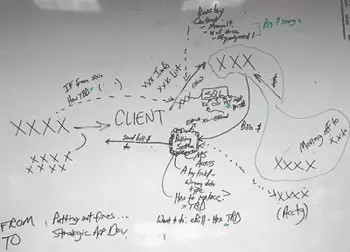
From here, I thought it would be easy to bring this visual to final form – after all, I had the key internal and external systems and entities. Boy, was I wrong! Try as I might, I couldn't get this into a form I liked.
Step 2: Revise or Re-Imagine
So, back to the drawing board – more precisely, my whiteboard – and another debrief. This time, the discussion focused on where we stood in automating a key process. Once again, I doodled throughout.
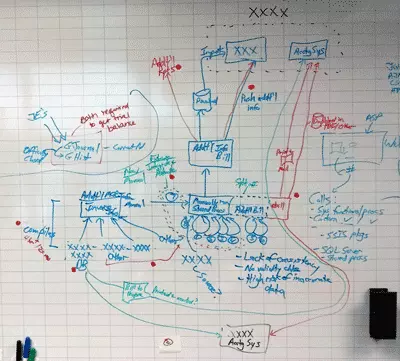
To automate this processing, we needed to understand:
- the information we currently had,
- the additional information and processing we'd need to incorporate, and
- any additional process improvements we could achieve along the way.
So, what did we do? You guessed it – another doodle, this time on a flipchart.
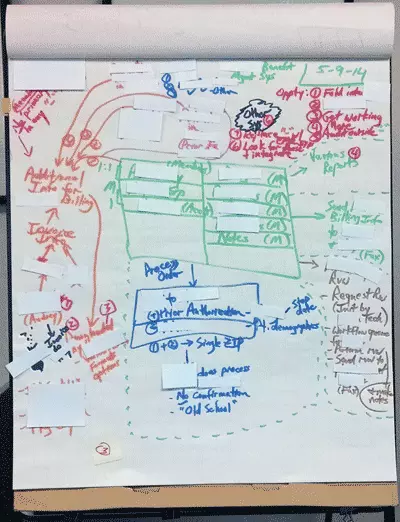
Step 3: Cut Out & Organize
By now, I felt we were getting closer. So I asked one of my staff to neaten up the key parts of the flipchart doodle, print them, and cut them apart so we could easily rearrange them. This technique worked VERY well! In yet another debrief, additional insights and relationships surfaced, and were quickly captured on the whiteboard using small sticky notes, sticky flags, highlighters, and whiteboard markers.
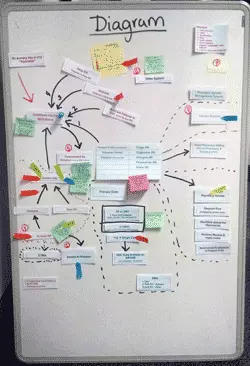
At this point, we'd wrestled with these concepts four different times and from several different perspectives. Now, if only everything would gel ...
Step 4: Prepare for the Ah-ha! Moment
Finally, insight came! Around 3:00pm one Wednesday afternoon, I envisioned how all these concepts could be presented in a concise format. So, I got a copy of my staff's drawing, shut my door, pulled out scissors and highlighters, and went to town! One hour later ...
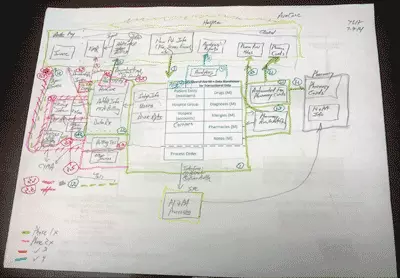
Step 5: Clean-Up & Refine
I handed this off for cleanup and received an updated diagram the next day. I liked how things were coming together, yet I felt the diagram looked cramped. So, my scissors liberated the various elements for a new layout. Along the way, some items were redrawn and several points were added.
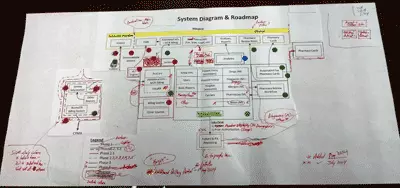
Fortunately, my staff member is very patient and understands how I work – still, I'm sure she was getting tired of this. Turns out, she wasn't – she was just as happy as me that things were finally coming together! Along the way, we brought "time" into the picture by labeling each phase or area by the month done, or the planned month.
Step 6: Presentation & Feedback
At this point, the diagram was "good enough" to preview with our client's president. She and I met, I walked her through it, and she loved what she saw! She had a few questions, which I answered – and I told her I'd update the diagram to clarify what we'd discussed. Back in the office, my marked copy went through another round of refinements, and an updated diagram made its way to me. I did my thing, yielding ...
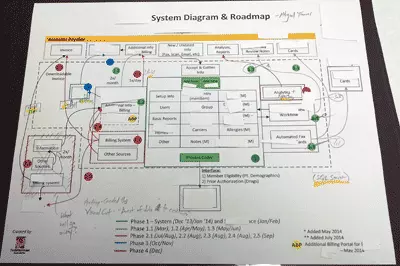
One more round of revisions, and we were done!
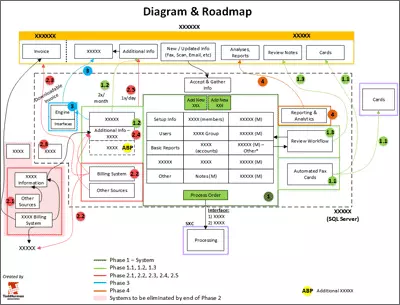
Why Spend Time Preparing a Roadmap?
We have to frequently remind ourselves that not everyone thinks like us – others will not see things as clearly as we do. Of course, our clients do not think as we do (if they did, they wouldn't need us ... ), so we need to find creative ways to express what we see in a manner appropriate to a typical business person.
What we do is sometimes overwhelming, especially if "the sausage is being made" in SQL Server and its companion services, or in Visual Studio. If a client doesn't understand where things are headed, FUD – Fear, Uncertainty, and Doubt – sets in.
This is especially true in our business – clients retain us to devise a solution for them, yet our deliverables generally consist of intangible "bits and bytes" (software applications) and "flowchart symbols" (business processes). We're selling intangibles – our vision and creativity – delivered through intangibles, so we need to make things concrete to help our clients see the project roadmap.
I insist a roadmap like this be limited to one page. Why? Three reasons.
- First, it forces clarity, conciseness, and creativity on our side – it is a challenge to determine our overall game plan, and then distill it to its essentials.
- Second, it shows the client the project is manageable – a typical business person can, within a few minutes, understand the project and the game plan. With this understanding comes trust – we've "made it real" for them, so they feel better relying on our vision and experience.
- Third, it gives a sense of the project's overall value. I like the way Jeb Brooks, President of The Brooks Group, describes value:
Value = Perceived Benefits / Perceived Cost
When the roadmap is one page, it promotes strategic thinking – seeing how the project fits into the overall game plan and success. At the strategic level, benefits become broader and more important, while cost is put into better perspective.
Making "Hard" Things "Easy" Yields Exceptional Value!
"Complicated" is easy – anyone can come up with a complicated method to illustrate things.
"Verbose" is the norm – it doesn't take long for high school students to learn to how to pad a paper to meet a required word count, and this carries over to college and the workplace.
"Rough" is typical – Henry Ford said, "Thinking is hard. That's why so few people do it." Initial thoughts generally become the basis of the final product.
How does this play out in real life? Consider a simple example – MP3 players. Was Zune REALLY the best Microsoft could do, even after the iPod had been on the market for years? Is it any wonder Apple is worth significantly more than Microsoft?
"Simple" is hard. "Concise" is hard. "Elegant" is hard. Yet these traits are what people value, so that's why we work so hard to deliver the hard stuff for our clients and make it easy for them.
Recommended Resources
- Articles on creativity, thinking, and simplicity.
- Todd Herman Associates case studies.
Sincerely yours,
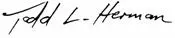
Todd L. Herman





