For background on this particular project, please visit Plan Your Work and Work Your Plan – and Communicate It, Too.
Situation ...
Our client is the retail arm of its parent company, and uses the parent's products – along with those from other vendors – in performing new construction and remodeling projects. Processes have been streamlined and technology deployed to improve the Costing, Pricing, and Quoting segments of the Sales Order cycle, as well as the Purchasing and Receiving segments of the Procurement cycle.
Problem ...
Warehouse personnel saw the benefits of moving from their existing system of multiple phone calls and disjointed spreadsheets – however, they needed help to envision and implement a solution to schedule Shipping/Delivery and Installation of the order.
Solution ...
We were engaged to analyze the processes and technologies in use in the Warehouse, then design and oversee the development of a web-based application addressing the Warehouse needs.
The Warehouse handles receiving of Purchase Orders from its parent company, as well as other vendors, and stores items received. Thus, the Warehouse Manager knows whenever all items for an order have arrived.
Coordinators work with the end customer to determine and document windows of availability for delivery and installation of the items in the application. After this, the Coordinators will use the application to assign and schedule an installer to the job, and then the Warehouse Manager plans and schedules the delivery route for a specific driver and truck.
Furthermore, the Coordinators can schedule multiple Installers across multiple days. The application enforces a number of constraints – for example, the Warehouse cannot schedule a delivery later than the install date, and the Coordinators cannot reschedule an install if the order is already on a truck schedule.
The application uses Google Maps to estimate mileage and time for the stops on the route. It also provides various reports to show truck, driver, and installer utilization, and to print delivery tickets and other documentation.
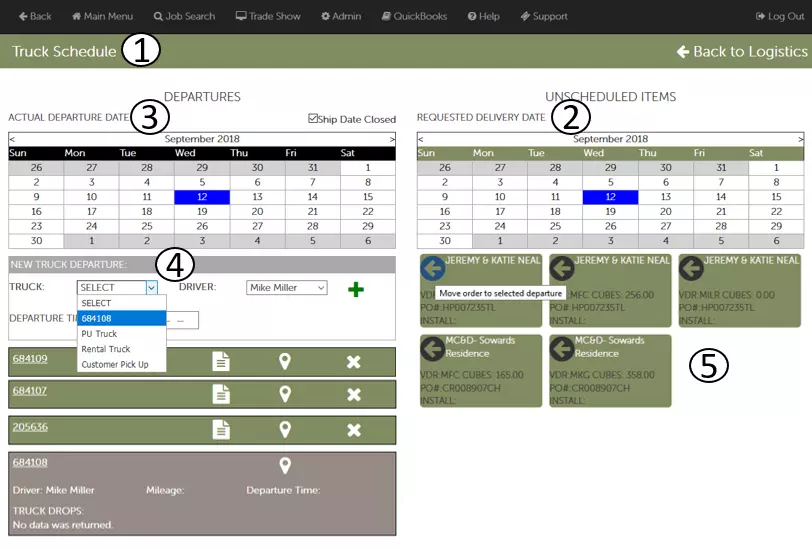
- The Truck Schedule is the main Logistics screen.
- On the right is a calendar showing Requested Delivery Dates. Clicking on a date shows rectangles containing information for each item having a requested delivery for that day.
- On the left is a calendar showing Actual Departure Dates (all trips are completed the same day). Clicking on a date shows the trucks scheduled for departure.
- The Truck and Driver dropdown lists shows the available trucks and drivers, respectively, to schedule. Selecting a specific Truck and Driver, then clicking the green "+" symbol adds a route for the truck and driver.
- The rectangles provide a "To Do" list for Logistics, since these are the items still needing to be scheduled. Clicking the "left arrow in circle" icon adds this item to the Route being worked shown in the rosy brown color (also see Item 6)
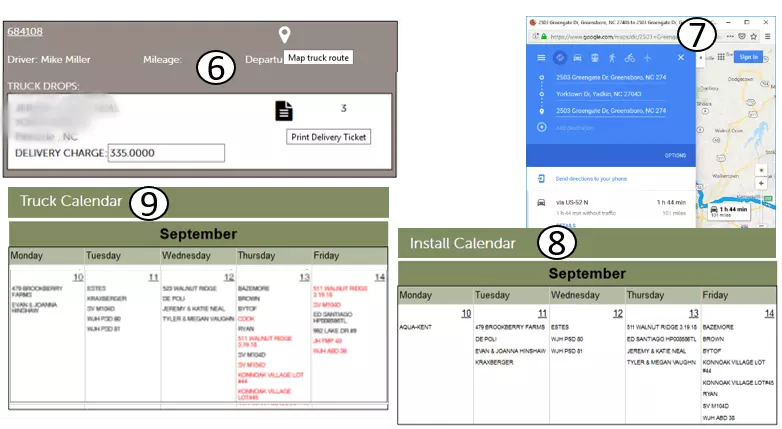
- Each set of items going to the same address is a "Drop." Delivery Tickets can be printed for each Drop by clicking the "paper" icon. A map of the Route can be displayed by clicking the "location" icon.
- The Route map shows the round trip from the Warehouse, and through all the Drops, along with estimated time and miles. Directions can be sent to the Driver's phone.
- The "Install Calendar" reflects the schedule for the Installers, as created by the Coordinator.
- The "Truck Calendar" reflects the scheduled Deliveries. Items in red text have been requested by the Coordinator for delivery that day, yet not actually scheduled.
Results and Benefits ...
Because of this application, users now know when:
- The cabinets and other items were ordered, scheduled to arrive in the Warehouse, and actually received at the Warehouse.
- The delivery was requested, was scheduled to depart, and actually departed.
- The specific load was dropped off.
- The install is scheduled, and also actually occurs.
Everyone is now using the same source of information. Coordinators in the retail locations can remind customers of scheduled deliveries and installations. Drivers and installers now know exactly what they need to be doing, and when.
A nice side benefit of implementing the Logistics part of the application is this – a few persons lagging in fully adopting the "upstream" portions of the application must now do so, if they want their projects to be delivered and installed. All portions of the old system have now been dropped.
Conclusion ...
This project demonstrated the value of leveraging existing data to provide visibility of key dates to relevant personnel, and thus reducing calls and emails with questions about shipping and installation status.
Ultimately, there will be less chance of errors. Everyone can see the schedules. Scheduling or rescheduling tasks out of sequence cannot occur – thus, no more trucks showing up with no installer, or installers showing up with no cabinets.
Eliminating spreadsheets and reducing phone calls is already improving the efficiency and effectiveness of the scheduling functions. Further improvements are expected, as persons become more familiar with the application and its many time-saving features.





